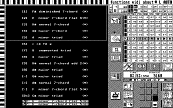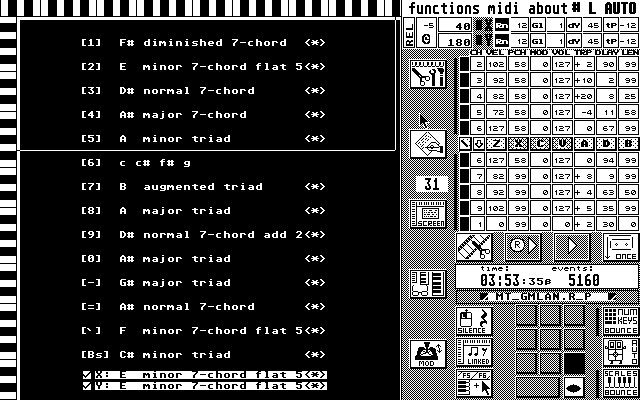MIDIJOY, for Atari ST
Download MIDIJOY for free. See the bottom of this page
|
MIDIJOY By Harry Koopman MIDIJOY is free, but free emailware. That means, if you download it and investigate it, please let me know. I just like it when a lot of time and effort is appreciated. Additions were made to MIDIJOY and a complete English manual in html is made available in april 2003.
In the late eighties and the beginning of the nineties (the previous century..) I programmed a lot on the atari ST with omikron basic. Fascinated by MIDI and music (I am a pianist/ pianoteacher) I started writing MIDIJOY. The idea is derived from a MIDI-program I used on the Mac, called MUSIC MOUSE, programmed by Laurie Spiegel. The concept of MUSIC MOUSE was simple: The X and Y position of the mousecursor generates a value. Transform these values into midi note-on values, and there is music. To make the interpretation of the mouse movement more musical, I assigned scales to the X- and Y-keyboard. I also fiddled around with the other midi- parameters, such as velocity, program changes, control changes (modulation, panning), even pitch bend. Scales can be transposed, the note length can be changed, the mouse can be assigned to have different functions. The scales can be edited, the function keys can be used to assign a X-Y position and a scale, and so on. A Midijoy session can be recorded, and can be saved (not as a MIDI-file, but the MIDIJOY actions are stored.). You can load/save sets of parameters (.MDJ), load/save performances (.R_P), load/save piles of values from the value tables on the right side of the screen (.MAP files). |
|
In the screendump above you see the main screen of MIDIJOY. The left part of the screen is the play-area where the music is made. On the right you see the control-area where several parameters can be set. Therefore, the basic idea mentioned before, has expanded dramatically. Looking back after, say ten years, I agree, MIDIJOY is complicated. Nice results can be obtained just starting and fiddling around, but when you don't refer to the manual, you do not use a tenth of its possibilities. MIDIJOY AND THE MARKET Midijoy was never sold out to a software-company. I distributed it myself, and sold about 10 copies of it. In some way, the programming is primitive, because the generation of the MIDI-data is not done on machine-code level. You might notice this when using a high tempo with lots of notes, and then moving the mouse fast: the processor involved with the mouse movement, slowes down the midistream a tiny bit. But due to the fact that the Atari- concept about midi is so tight and fast (if any MIDI-award is to be given to a computer-firm, Atari reaches far above the stars) this is hardly a problem. And within this limitation I used all the tricks you can think of within the code, to get the best result concerning the tightness of the midi-stream. Also, there is no possibility to save a series of midi-events as a MIDIFILE. MANUAL I made an extensive manual in Dutch, with pictures (screen examples) in Calamus (CALA109D). This manual is available, it can be copied at request, and sent to Dutch users for 15 EURO. This manual is not completely up to date anymore as it covers version 3.50. In 2003 some changes and additions to MIDIJOY were made in the current version 3.60B. A complete manual in english is available in html-format, and up to date. It can be downloaded a a zip-package, and you can even refer to it online from this page. THE COMPUTER MIDIJOY works on the atari ST or mega ST as well as the TT (monochrome mode) with at least 1 Mb memory. MIDIJOY.PRG is almost 'stand-alone', there has to be the BASLIB35 file in your disk. When that file is found, MIDIJOY will run. However, you are advised to run MIDIJOY from the MDJPRG folder as it is available for download. That way a DEF.MDJ is loaded, providing you with a base setup. You are adviced to use a screen-accelerator on the ST. I included Turbo-ST in the folder. Turbo-ST is an accessory and can be turned on and off. Do not use NVDI as it causes unpredictable screen-effects. Atari emulators Midijoy makes extensive use of the keys of the atari keyboard. Not all these keys are supported on emulating machines like Steem or Nostalgia. Also, most emulators do not support midi. For example the UNDO button is used to quit the performance mode. The UNDO button was not found on the Macintosh using the Nostalgia emulator. So, you may try MIDIJOY on an atari emulator but it was not conceived for it. |
|
Download MIDIJOY MIDIJOY comes in three ZIP-packages (zipped on the atari with ZIP2.6, except for the manual that was zipped on the Macintosh with Zipit). Each package does not exceed 720 K. Extract the MDJOYPRG.ZIP and the MDJOYDAT.ZIP in your atari. The zipped manual might not be extracted with the older atari zippers. Unzip the manual in your modern Windows or Mac machine. contains the program (for ST, TT and Falcon), the README's and some MDJ and R_P data (files generated by MIDIJOY). contains more MDJ and R_P files. Not changed in 2003, has been unchanged since 2000. This is a new folder. In version 3.60B it is possible to play performance files in a sequence. Those R_P files must then be renamed to QP??.R_P and placed in the same folder. Such a folder with 15 QP files is provided here. Very worthwile to listen at. For use with the GM mode. (I used the GM mode of the Roland JV 1080) the english manual in html-format. Can be read in and printed from your browser. |
|
A review by Derek Johnsson |